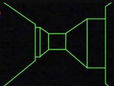Obsolescence Guaranteed
Recommended: Gigatron
a computer w/o a microprocessor
DEC's 1968 mainframe that became the ultimate hacker playground at the MIT AI Lab
The PiDP-10 is a modern replica of the PDP-10. Introduced in 1968, the Ten brought DEC into the world of mainframe-class machines. The fact that it was designed for real-time multiprocessing set it apart from any other mainframe: this was the supercomputer that you used interactively on a terminal. No batch processing with punch cards.

Although DEC supplied its own TOPS-10 operating system for the machine, the PDP-10 achieved a mythical status because it was the breeding ground for the early Hacker Culture (the one link you should really click) at MIT, made famous by Levy’s book Hackers.
The mythical Artifical Intelligence Lab
At MIT’s Artifical Intelligence Lab, the PDP-10 formed the heart of a large array of connected hardware, and its ITS operating system became a playground for computer scientists and hackers alike. MACLISP, emacs, the earliest AI demos, they were born on the 10, running ITS.
An operating system so esoteric that the debugger doubled as the command line, and although massively multi-user, connected to the early internet, open for all – it had no password or security. Anyone anywhere could run a game of multi-user Mazewar on it – or crash the whole system. Which nobody seemed to do as it was just too easy to be cool.
A PDP-10 at home? Why?
The tabs on top of the page describe the PiDP-10 replica in more detail. The web already contains lots of PDP-10 information, so these pages just focus on the practical PiDP aspects: how to build, operate and possibly hack the machine.
As to the 'why' question: The PDP-10 is fading from living memory. Hardware now impossible to maintain, the people sadly often no longer around.
Books and artifacts can’t keep its legacy alive. To know a computer, you need a hands-on experience. Our goal is to provide exactly that. Through a functional replica, with the complete software archive built in. We think of the PiDP10 as a computer time capsule.

Original vs. replica: spot the difference
The PiDP-10 is driven by a Raspberry Pi inside. A Pi 4 or 5 is recommended. Alternatively, work is in progress for those who prefer a plug-in FPGA simulator.
Although everyone else just calls it a replica, I know. And admittedly, despite the lofty words, it's also just great fun to play with a 1960s behemoth that happened to be stuffed full of hacker toys.
A sample of included ITS software
A sample of simulated extra AI Lab hardware
Background Story
In 2015, I made a replica of a PDP-8 for myself, as the Real Thing was above budget. To my surprise, people liked it and I ended up making kits, and decided to make a PiDP-11 too. After 12,000 kits, this hobby has taken over my life (and ruined my house, it looks like a factory now). So what else to do then, but to aim high and go after DEC's mythical monster machine? To learn about mainframe computing in the 1960s and 70s.
Things only took shape when I met Lars Brinkhoff, who has been instrumental in reconstruction the MIT AI Labs (link), centred around a PDP-10 and the ITS operating system. Of course, I had read the book Hackers from Stephen Levy (link) and I knew about the Jargon File, and the hacker culture (the link you should click...) at the root of today's Open Source.
All the old heros - Greenblatt, Richard Stallman, Alan Kotok, Bill Gosper, Gerald Sussman, Guy Steele, and so many others had their roots at the AI Lab, left their mark on the PDP-10, and their source code in ITS directories.
It took me seven years to make the replica, but - I just made the physical shell. The genius inside is that ITS reconstruction project.
The AI Lab was the only place on the planet that made a mainframe fun to use. And now that this reconstruction project has a physical shape, I think of the PiDP-10 as a computer history capsule that keeps this mythical Garden of IT Eden alive (you can read my last blog post about the birth process of the PiDP-10 here).


So what is it?
You could look at this as a bookshelf-compatible PDP-10, built with modern parts. Or alternatively, and equally valid, as a fancy front panel case for a Raspberry Pi.
Because inside is simply a Pi running the excellent simh emulator from Richard Cornwell. It will happily run any other Pi applications in parallel with the PDP-10, so you are not necessarily constrained to just PDP-10 software. Keep the number of logged-in users below 10, and the Pi will concurrently run anything else you like to do with a Pi. Although 36 bits is enough for anyone, if you plug in a Pi 5, there really is no need for any other computer in your living room...
Just like the PiDP-11, the Ten will run all the original operating systems. For hardware hackers, there are a lot of expansion options including RS-232 to hook up real terminals, and an I2C port to hook up any hardware hacks. A PDP-10 controlled home automation system to name but one idea. Why not?
Read the manual here (link) - still work in progress, but it gives more information
There will be alternatives to the Pi though: work is proceeding to plug in an FPGA instead of the Pi. But for most, the Pi with all the simulated AI Lab hardware will be the playground of choice.
Proper Credit Where It's Due
It should be clear from the above that this PiDP too, owes its features to SimH, the emulation project fine-tuned over decades by Bob Supnik and his many collaborators. Rich Cornwell authored the PDP-10 simulator used in the PiDP-10.
Making a PDP-10 front panel behave 100% faithful to the original is not trivial. We were fortunate to get access to the team at Paul Allen's LCM that brought a real PDP-10 back to life in 2019 - so we could hone the front panel behaviour to perfection. We? Well, it was Lars Brinkhoff mostly, completing the PiDP-10's behaviour during a two-week hack session in the tropics which I will remember as one of the best times in my life. Thank you all!